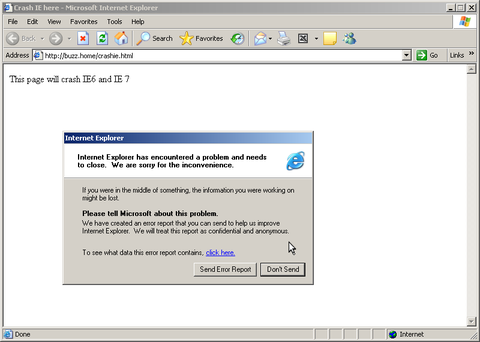Yep, PPTP is no longer an issue since we have L2TP access node.
And, Linksys WRT54GL running a stock firmware is such a dull device… No remote
management, no dhcp lease info running behind pptp/l2tp connection, port
forwarding done only for wan (not underlying eth0.1)…
So I hacked up ifup script for rp-l2tp to bring everything up.
Compiled ppp_synctty.o (can be selected in Kernel Modules / Network Support)
Compiled n_hdlc.o module (not in stock openwrt build):
Update: You can enable the module via make kernel_menuconfig
Index: package/kernel/modules/other.mk
===================================================================
--- package/kernel/modules/other.mk (revision 15274)
+++ package/kernel/modules/other.mk (working copy)
@@ -822,3 +822,18 @@
$(eval $(call KernelPackage,rfkill))
+define KernelPackage/hdlc
+ SUBMENU:=$(OTHER_MENU)
+ TITLE:=HDLC line discipline support
+ KCONFIG:= \
+ CONFIG_N_HDLC=m \
+ CONFIG_SERIAL_NONSTANDARD=y
+ FILES:=$(LINUX_DIR)/drivers/char/n_hdlc.$(LINUX_KMOD_SUFFIX)
+ AUTOLOAD:=$(call AutoLoad,20,hdlc)
+endef
+
+define KernelPackage/hdlc/description
+ Kernel module for HDLC line discipline support
+endef
+
+$(eval $(call KernelPackage,hdlc))
Warning – run make with V=99 since it will ask (yes, literally ask) questions
whether to include other non-standard ports support. I guess we can live with
this for one-time recompile, though for proper operation default kernel .config
should be modified.
Modified /etc/ppp/options to contain:
replacedefaultroute
defaultroute
usepeerdns
mtu 1460
default-asyncmap
nopcomp
noaccomp
noccp
novj
nobsdcomp
nodeflate
lcp-echo-interval 0
lock
noauth
persist will not work since it is l2tpd what is controlling pppd, not
vice-versa. pppd cannot renegotiate l2tpd link, therefore you will get a stuck
pppd process constantly trying to reopen the pty.
and added the following config to /etc/config/network:
config interface internet
option proto l2tp
option username "***@internet.beeline.ua"
option password "***"
option server 10.0.0.9
option ifname "ppp0"
option parent wan
Huh, interested in parent option? See OpenWRT Ticket#1430.
Create symlinks from /etc/l2tp.conf to /tmp/l2tp.conf and enjoy the l2tp connection.
And BTW – it all runs on “Linux OpenWrt 2.4.35.4 #3 Sun Apr 19 23:31:02 EEST
2009 mips unknown” since b43 support in 2.6 is not yet stable for production
use :(